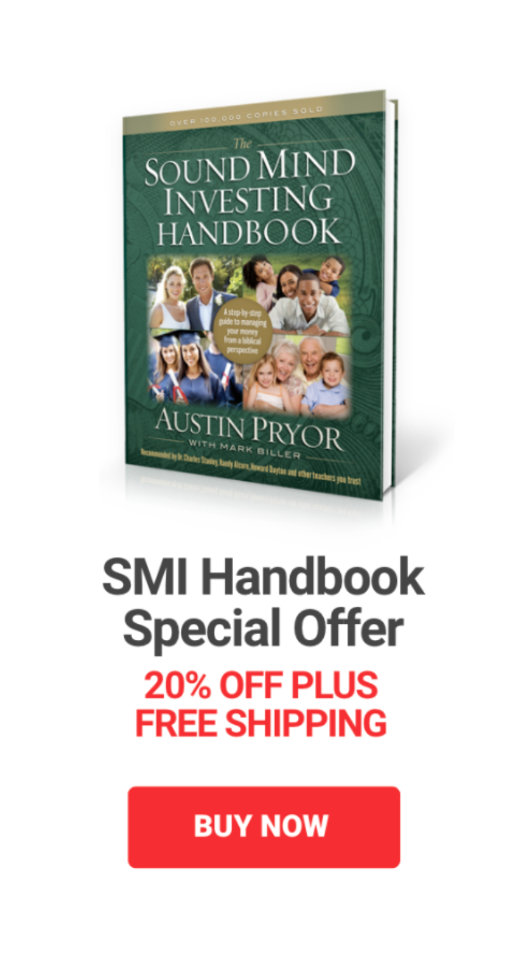In 1909, Merkel Landis of the Carlisle (Pa.) Trust Company had what turned out to be a great marketing idea. Knowing that many of his customers set aside money for Christmas spending, he launched the “Christmas Club” savings account. Customers were encouraged to add deposits throughout the year, but they couldn’t withdraw from such an account until December.
Even though Christmas Club accounts typically paid low rates and had high fees, they soon became popular across the nation — simply because they provided something people wanted: a dedicated account for a specific future need.
Roughly a century after Mr. Landis’s marketing success, online banks began bringing back the specific-purpose savings account. But they went further, allowing a customer to set up and manage many such accounts, each targeted to a particular savings goal.
Theoretically, of course, there is no need to segregate savings into different accounts. A saver who kept excellent records would know, for example, that $356 of the money in the family savings account is for new curtains and $1,442 is for repairing the driveway. But human nature being what it is, our record-keeping tends to be haphazard and our “mental accounting” can get fuzzy: “How much of this money is for our summer vacation and how much is for the annual life insurance premium?” So having multiple savings accounts — each with its own specified purpose — can be helpful.
The nuts and bolts
Here are six online financial institutions that have made setting up multiple savings accounts relatively simple: Alliant Credit Union, Ally Financial, Barclays, Capital One, Discover Bank, and Synchrony Bank. (Online banks tend to pay higher rates on savings than local banks. As of mid-February, these six institutions were paying between 1%-1.5% on savings accounts, typically with no minimums or fees.) Once you establish an initial account, you can then set up additional accounts. Each account will have its own account number, and you can give each account a descriptive “nickname.”
You probably will want to call your initial account something like “Emergency Fund.” This is where you set aside money equal to several months worth of living expenses so you’ll have adequate funds to ride out a financial storm.
Next, you can set up accounts that align with particular budget categories that require periodic (rather than monthly) payments. Examples: “Car Insurance,” “Life Insurance,” and (if applicable) “Property Tax.” The amounts going into each of these accounts each month would reflect the figures in your budget. So, for example, if your life insurance costs $1,200 a year, and therefore your budget requires a $100-per-month set aside, that $100 would go into your dedicated “Life Insurance” savings account, rather than simply into your checking account or general savings.
You also may want to hearken back to the old days and set up a “Christmas” savings account, where each month you set aside one-twelfth of your projected Christmas-related spending. Planning that annual spending, and putting the money aside in its own separate account each month will help ensure that it doesn’t get spent on something else!
Once set up, all your savings accounts and their current balances will be listed on your main account page online. This makes it easy to see how much you have saved in each.
Further, you can automate savings deposits by establishing recurring transfers from a checking account linked to your savings accounts. For example, you could set up an automatic transfer that sends $200 to a “Property Tax” account once a month, and another transfer that puts $150 monthly into a “Family Vacation” account. (You’ll set up the checking-account link during the process of opening your savings accounts, as instructed by the financial institution you’re using for your savings. The checking account can be at your local “brick-and-mortar” bank.)
Funds also can be moved from one savings account to another. This could be helpful, for example, if your vacation turns out not to cost as much as expected and you want to transfer the remaining balance to your emergency savings. Making such a transfer is as simple as typing an amount and clicking a button.
But here’s a caveat. For these types of online savings accounts, Federal Reserve regulations limit the total number of internal transfers and withdrawals — including bill payments — to six per month. If you exceed the limit, the financial institution may charge a fee or even close your account. So if you’re using multiple savings accounts, it’s better to transfer funds directly into each one, rather than funding one and then transferring to the other accounts from there.
A powerful motivator
Setting up a series of dedicated savings accounts, especially when combined with automatic transfers from your checking account, puts a structure in place that will ensure that you have money available when a periodic bill or expense needs to be paid.
You will be able to see at a glance how much is in each accumulation account (as well as in your emergency fund), and you’ll know precisely where you stand in relation to your various goals. As you watch your balances rise toward your savings targets, you’ll be encouraged to keep moving forward.