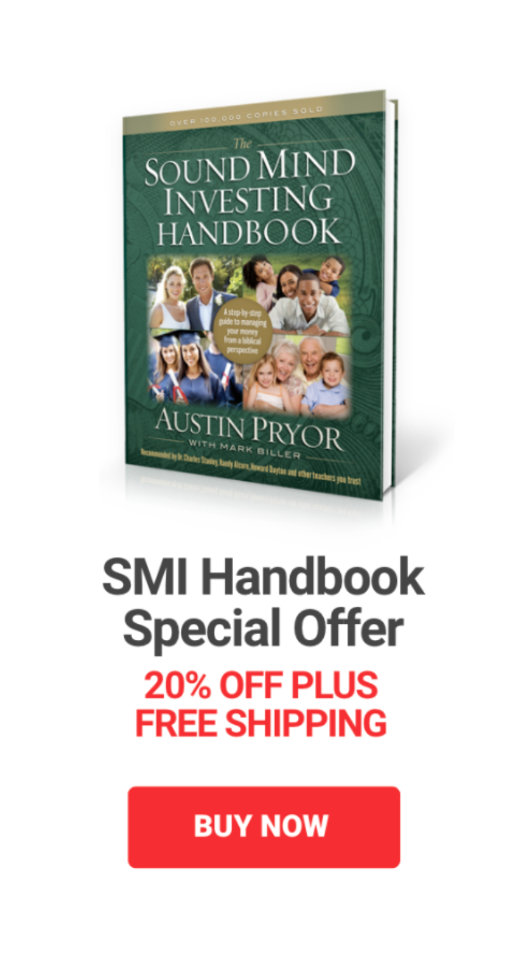If last month’s article motivated you to step into the brave new world of online budgeting, by now you may have run into one or both of these questions: (1) What’s the best way to account for my paycheck? and, (2) How do I handle cash transactions?
My online budget tool of choice, Mint.com, does a sub-optimal job of handling paychecks. A big selling feature of online budget tools is their ability to save time, but managing your paycheck on Mint actually takes a bit of time and effort. If you have a Mint account, click over to the "Budgets" tab and you’ll see what I mean.
After clicking the "Create a Budget" button, click "Choose a Category," select "Income" and then "Paycheck." There are two issues. First, "Amount" refers to net pay, not gross. Second, you can indicate a monthly amount only. Here’s why these issues may present problems — along with recommended solutions.
Regarding Mint’s use of net pay, the analytical types among us want our cash-flow tracking system to account for things included in gross pay, such as 401(k) contributions, health insurance premiums, and various income/payroll taxes. But Mint’s default is to account only for the income you actually receive — i.e., your net pay.
To work around this issue, each time I’m paid I find the entry in the "Transactions" tab, click "Edit Details," click "Split," and then enter all of the deductions (using the minus symbol to enter them as negative amounts). I use the drop-down menu to categorize each one — "401(k) Contribution," "Health Insurance," "Federal Tax," etc.
It is not ideal to have to do this every time I get paid, but I prefer to budget based on gross income. I simply like to see all of our household income and all of our outgo. Plus, some of the deductions are manageable categories. For example, each year, about 80 percent of taxpayers receive a refund and the average check is more than $3,000. That’s a lot of money to be doling out to Uncle Sam in the way of a free loan! I prefer to estimate our household’s taxes at the start of each year and have the minimum amount necessary withheld from each check.
Now, what’s the problem with Mint’s insistence that you reckon your income as a set monthly amount? If you get paid every two weeks (bi-weekly), there are two months each year when your monthly pay is larger than the other 10 months. During those months, you’ll receive three paychecks. So, how do you handle the fact that Mint allows you to set only one monthly amount? Here are some work-arounds, using a $65,000 salary as an example.
First, even though your true monthly income is $5,417, set your income budget at $5,000 (two times your every-other-week pay of $2,500). Budget your expenses accordingly. Then put the "extra" money you receive twice a year into savings. In essence, you would be "tricking" yourself into living on less than you make — a great way to build savings.
Or, go ahead and set your monthly income budget at $5,417. You’ll just have to live with the fact that you will actually receive less than the budgeted amount most months, comforted by the fact that it’ll all even out by the end of the year. Just keep in mind that you can’t actually spend $5,417 each month. You won’t have enough income.
Fortunately, your monthly expense budget shouldn’t have to be that high. Most of us have "periodic" expenses — i.e., those that don’t occur every month — such as an annual life insurance premium or a semi-annual property-tax bill. While you can set up income only on a monthly basis with Mint, for each expense category you can indicate whether it occurs every month, every few months, or once a year. Of course, the months when your payments are due may not synch up with the months when you receive extra paychecks, but budgeting your expenses this way may make things a little smoother.
I prefer to have our budget look the same each month, so for each of our periodic costs, our monthly budget shows one-twelfth of the annual amount. For example, if we plan to spend $600 for Christmas, I budget $50 monthly. When I review our budget, it looks like we’ve underspent those categories. However, we transfer those amounts into a savings account each month, so we know the money will be there when we need it. And, the budget does eventually balance!
Lastly, here’s how to account for your use of cash. From the "Transactions" tab, click "Add a Transaction" and the rest should be self-explanatory. Even better, use the Mint smartphone app to enter the transaction right after you make it. From the app’s "Overview" page, just tap the icon in the bottom right corner of the screen and you’ll see what to do.
Next month, we’ll look at how to use Mint to analyze cash flow and make adjustments.